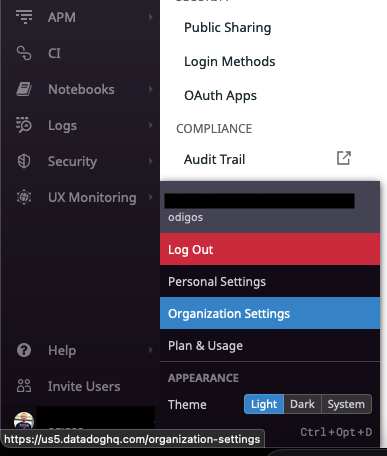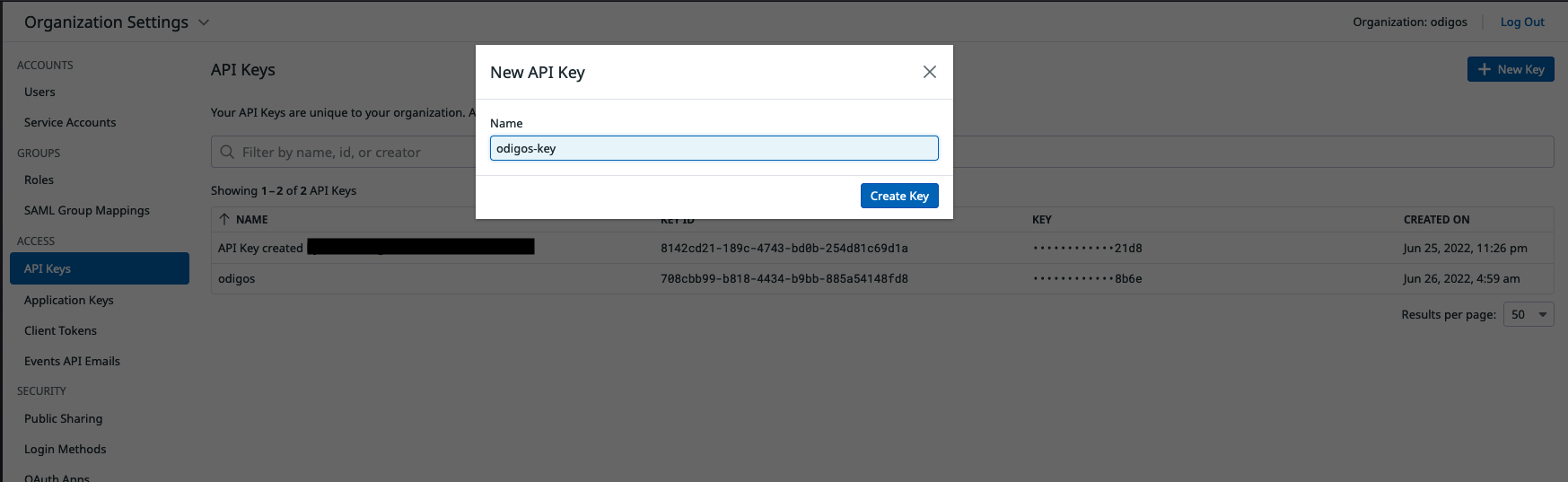Getting Started
 On the left sidebar, click on your username and then click on Organization Settings
Click on API Keys and then click on New Key and give it a name.
On the left sidebar, click on your username and then click on Organization Settings
Click on API Keys and then click on New Key and give it a name.
Configuring Destination Fields
✅ Traces
✅ Metrics
✅ Logs
- DATADOG_API_KEY
string : API Key. The API key for your Datadog account.
- DATADOG_SITE
string : Site. The datadog site you are using (the url of the datadog site you are using).
Adding Destination to Odigos
There are two primary methods for configuring destinations in Odigos:
Using the UI
Click on Add Destination, select Datadog and follow the on-screen instructions
Using Kubernetes manifests
Save the YAML below to a file (e.g. datadog.yaml)apiVersion: odigos.io/v1alpha1
kind: Destination
metadata:
name: datadog-example
namespace: odigos-system
spec:
data:
DATADOG_SITE: '<Site (options: [us3.datadoghq.com, datadoghq.com, us5.datadoghq.com,
datadoghq.eu, ddog-gov.com, ap1.datadoghq.com])>'
destinationName: datadog
secretRef:
name: datadog-secret
signals:
- TRACES
- METRICS
- LOGS
type: datadog
---
apiVersion: v1
data:
DATADOG_API_KEY: <Base64 API Key>
kind: Secret
metadata:
name: datadog-secret
namespace: odigos-system
type: Opaque
Apply the YAML using kubectlkubectl apply -f datadog.yaml
 On the left sidebar, click on your username and then click on Organization Settings
On the left sidebar, click on your username and then click on Organization Settings